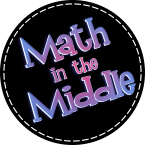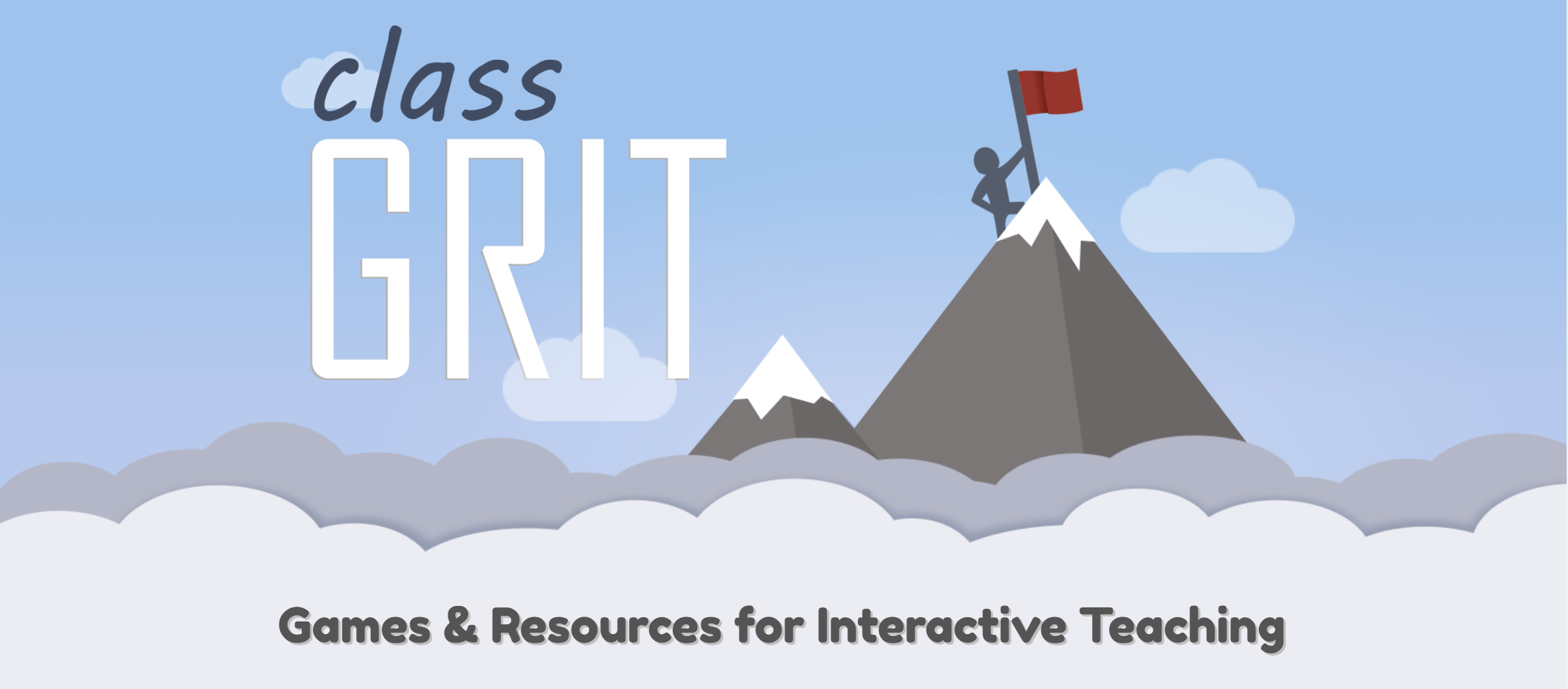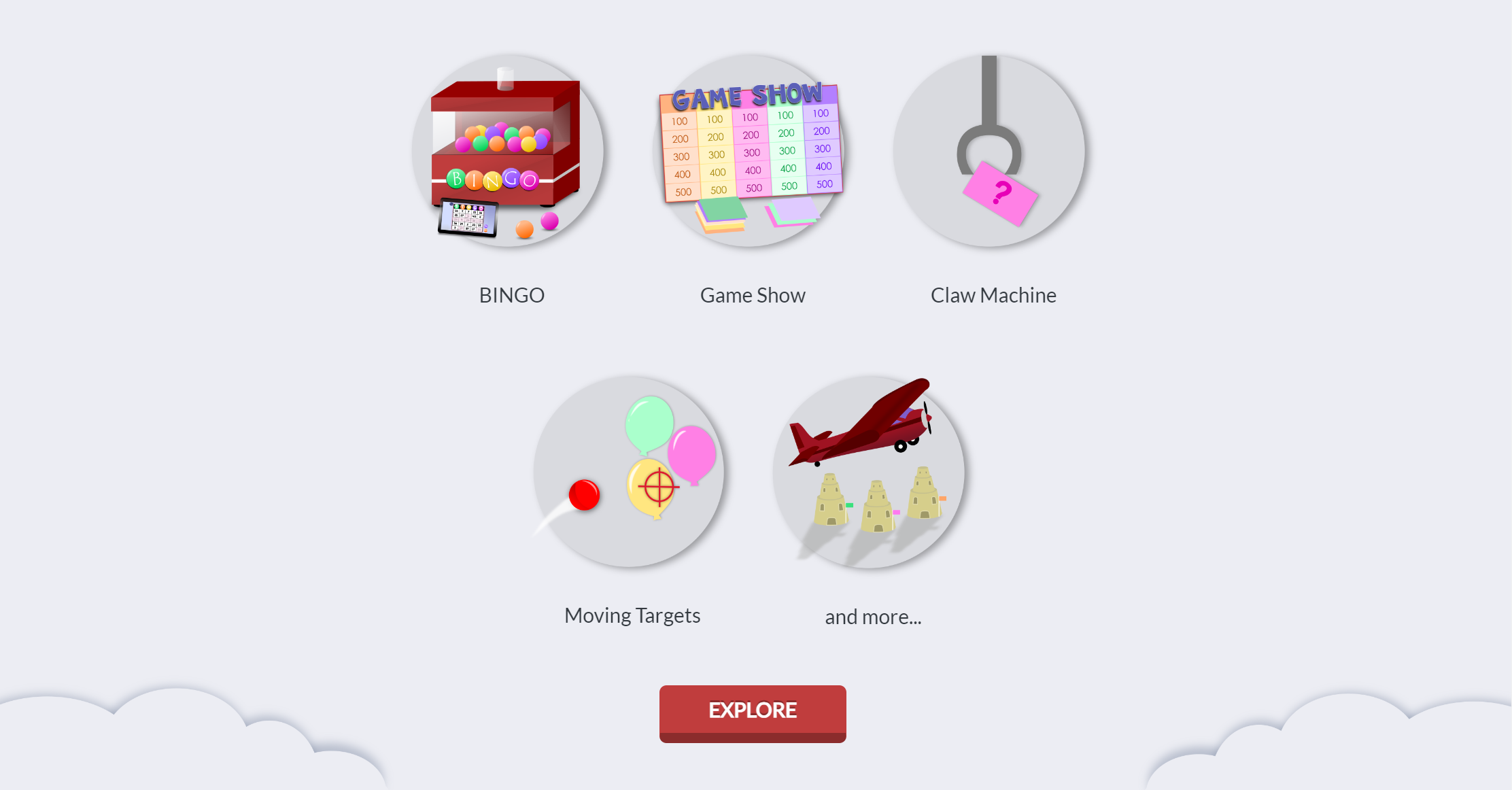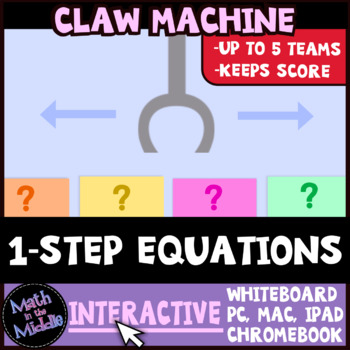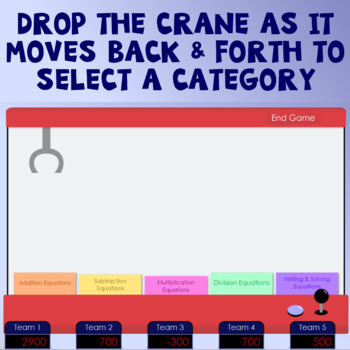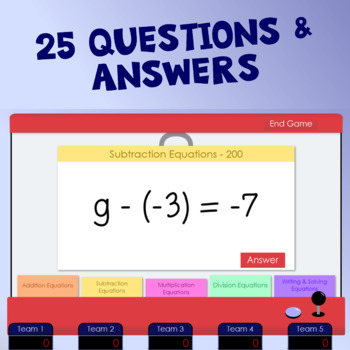Our games have moved!
You can find all of our games at our new site ClassGRIT.com
Same great games as before plus hundreds more and now you can make your own and share with other teachers, too!
Head over to ClassGRIT.com to create a free account!
Welcome to the Math in the Middle review games page! Here you will find a variety of interactive games for the middle school math classroom. Some games can be used at any time throughout the year, while many cover specific middle school math topics. You can sort through the games by topic or game type using the filter menu.
One-Step Equations Claw Machine Interactive Review Game
Looking for a fun, no-prep way to review 1-step equations with your students? This unique claw machine game is sure to be a hit with your classes!
This game is simple to use – just one click to open the game right in your browser – no PowerPoint or special software required!
*** Download the preview to try out the game and see sample questions from the game ***
This comprehensive review of 1-step equations features 25 questions of varying difficulty levels spanning 5 different category topics:
– addition equations
– subtraction equations
– multiplication equations
– division equations
– writing and solving equations from verbal phrases
*** Please note that the questions in this game include both positive and negative integers, decimals, and fractions! ***
(If you are looking for a more basic review game on one-step equations, try my One-Step Equations with Whole Numbers Moving Targets Review Game, that includes only positive whole numbers).
Each topic has a question worth 100, 200, 300, 400, and 500 points. (Harder questions are worth more). You can play with 2, 3, 4, or 5 teams or play without teams if you do not want to play competitively.
Simply click on the screen (or have students throw a koosh ball or small stuffed animal at the board if you have an interactive whiteboard that supports touch) to drop the crane that is moving back and forth. It will pull up a random question from the category it is in front of. Have students answer the question, check their answers by clicking the “answer” button, and award points to the teams. Continue until all questions are asked or you run out of time. Final scores and standings will be displayed when the game ends.
Check out the preview to try out the game and see some of the included questions.
————————————————————————————————-
☛ Math in the Middle’s Interactive Resources ☚
My interactive resources are single file web apps designed and tested in all modern browsers. You do not need PowerPoint, Flash, or any other software installed to run my interactive resources. If you are on an older computer and your current browser is not supported, you can download a modern one (such as Chrome) for free online.