One of the things that is new to me this school year is that my classes are now 1:1, as each of my students has their own chromebook. I love the fact that I have that technology available to me and there are lots of different things that I have students do online, but my absolute favorite use of the chromebooks is for my daily warm-ups (do nows).
I have always started my math classes each day with “do now” questions. For my do now’s I typically give students two questions based on the lesson from the day before. I do this for a couple of reasons:
- It settles the kids down when they first come into class and gives them something to do right away
- It shows me who understood the lesson from the day before (since I don’t actually collect their homework)
- It shows the students whether or not they actually understood the previous day’s lesson. (They may have thought they understood it but if they get the questions wrong they might realize they need to go back and study it again)
There were two problems with the way I used to do my do now’s (on old-fashioned paper and pencil), though.
- It was very time consuming to grade two questions per day per student (I teach about 100 students)
- I didn’t actually know who understood the previous day’s lesson until I graded the do now’s
So….this year I started using Socrative, which I absolutely love!!!! Setting up an account was simple (and FREE). I use my own name as a room name, so students just type in my name to get to their do now’s each day when they get to this login screen.
I still just use two questions per day. I type the questions and answers the night before (which takes minimal time) and at the start of class I just hit “start quiz” on my teacher Socrative dashboard. Students are prompted to enter their name. I have them enter their last names first so that they are automatically sorted alphabetically and I can later transfer their grades into my gradebook very quickly. They are then taken to the first question. They will see something like this:
I sometimes do multiple choice questions, but typically do short answer questions. They do the problem on scrap paper (or in their notebook) and just type their answer. They get automatic feedback on whether they were right or wrong. When I make the warm-ups, I also put in explanations, so when students get a question wrong, they see something like this:
This saves me time! I do not need to explain how to do the problems after the warm-up because each student can see the explanation for themselves.
After the first question, the second question comes up, they answer that, and then they logout. It typically takes less than 5 minutes at the start of my class.
While I LOVE the immediate feedback the students get, my favorite part of Socrative is the immediate feedback I get! While the students are completing the do now, I have the results screen up on my computer, so I can see students’ answers as they submit them. Here are two examples of my class result screens (a multiple choice do now on the left and a short answer do now on the right):
As you can see, it is really easy to see which students “get it” and which students need to go back over that concept with the red and green colors. I can see if the class generally understands a concept right away by looking at the class total percents at the bottom. If only 50% or less of my class gets a question right, I reteach that concept that day instead of going on to the next lesson. It really has made such a difference for me this year!
After the do now is finished, you have lots of different choices of ways to get the results. You can get a student’s individual report or get class reports. You can download them, open them with excel, or send them to Google Drive. There are so many options!
If your students have access to computers, tablets, Ipads, or phones I definitely encourage you to check out Socrative.com (if you haven’t already) as it really is an awesome, free way to integrate technology into the classroom every day in a meaningful way.
Thanks for reading,
Christina

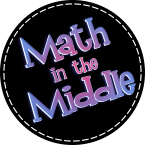
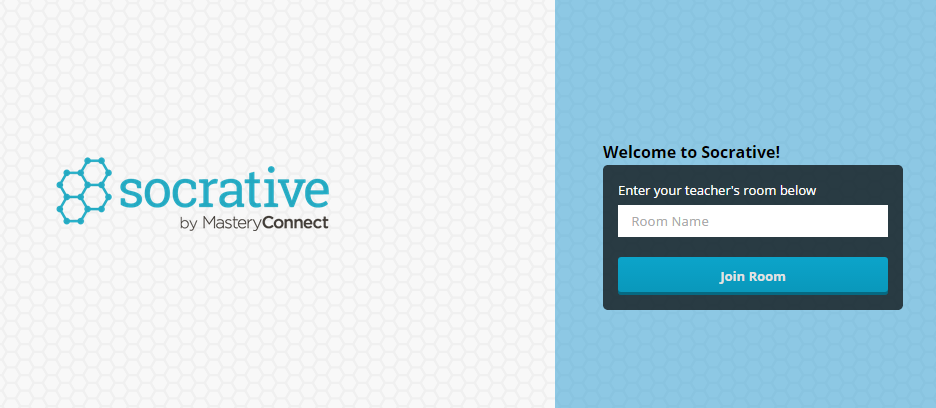
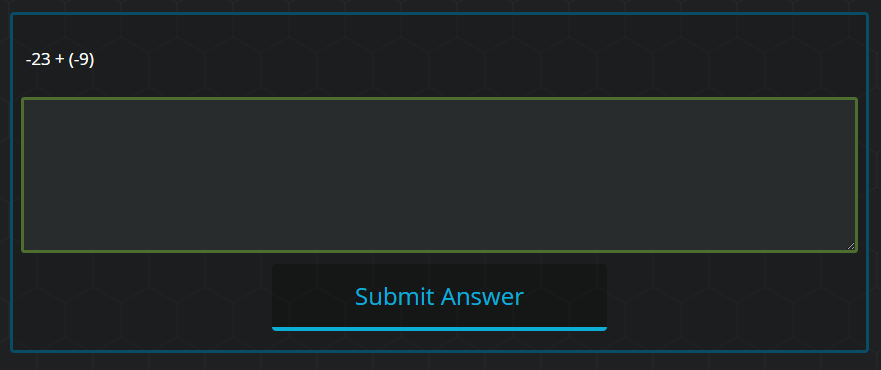
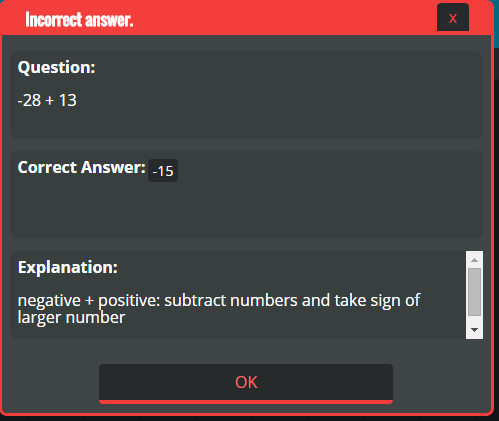
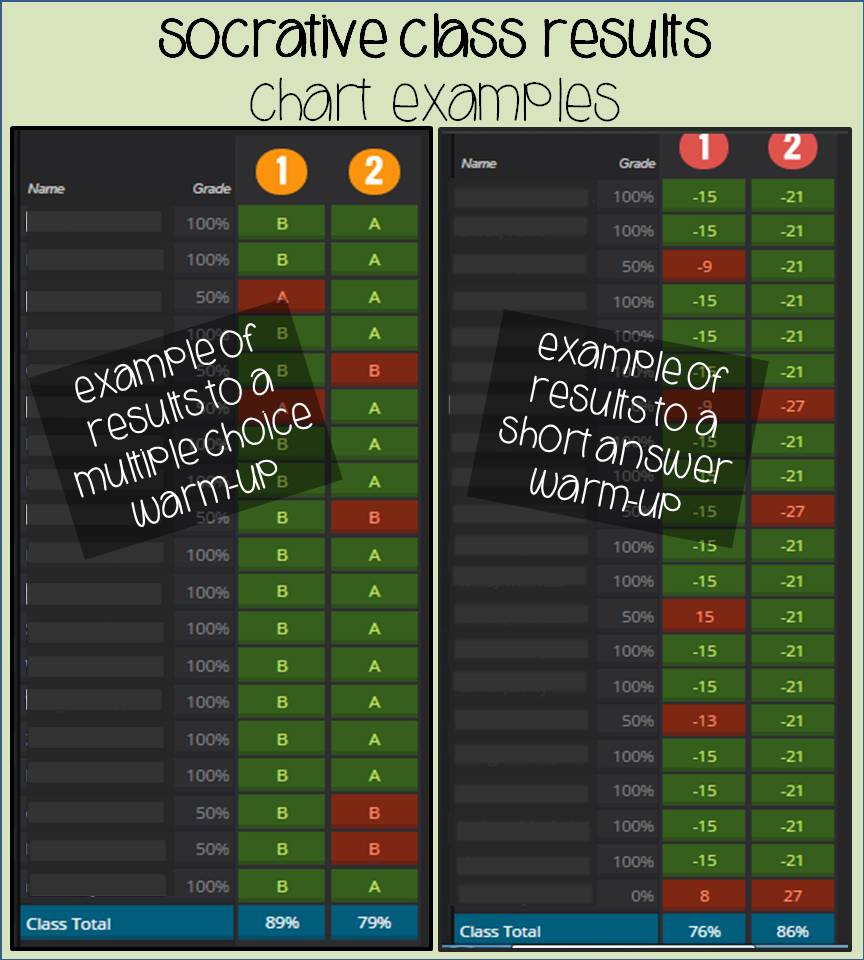
Pingback:A Creative Approach to Grouping in the Middle School Math Classroom | Math in the Middle