In my last post I shared with you my process for writing long-term plans and I shared my scope & sequence for Algebra I. (Click here to read that post if you missed it!) Today I thought I would share my long term plans for my other classes (7th grade math, 7th grade Pre-Algebra, and 8th grade math), as well as my next step in the planning process – setting up Google Drive.
Click below to download my scopes & sequences. (They are editable word docs).
As I said in my last post, my next step after writing my plans was to set up Pinterest boards for each unit in each class to store any ideas I find online that I don’t want to forget. (So far I have boards set up for each of my Algebra and Pre-Algebra units, which you can check out here).
The next thing I am doing is setting up folders in my Google Drive.
I am terrible with physical file cabinets – mine is literally just filled with junk and stacks of extra copies, etc. and is not organized in the least. That’s why using Google Drive works so well for me! Google Drive has been great in helping me be more organized but in the past I haven’t used it to its full potential. I truly believe that folders and sub-folders are the key to making the most of this awesome organizational tool!
For the coming school year I started by making a main folder for each class I teach:
Within each folder I put general class information and am in the process of creating sub folders for each unit. (So far I only have the first two units done).
I am putting any and all resources I might need for the unit in each unit sub-folder, so to keep them manageable, I plan to put sub folders within each unit folder for each lesson. So in my Unit 1 Algebra Basics folder I will have a folder for Adding & Subtracting Rational Numbers, Multiplying & Dividing Rational Numbers, Writing & Evaluating Expressions, etc… One folder for each lesson within the unit. Within each of those folders I will put the classwork, task cards, worksheets, homework assignments, etc. that I am using for that lesson. Then everything is in one place and easy to find.
Seems like such a simple idea (and it is!) but for some reason I never thought to actually organize my Drive the same way I organize my lesson plans.
While my plan is to try to fill my unit folders as much as possible ahead of time, I will also add to them throughout the year as I determine what resources I am using for each lesson. The nice thing about that is that once it’s done I will have it ready to go for future years, as well!
The other nice thing about using Google Drive as opposed to a physical filing cabinet is that I can use the search bar at the top to type in what I am looking for in case I can’t remember the name of it or what folder I put it in. It makes it soo easy to find what I am looking for, which is exactly what someone who is not naturally organized (like me!) needs!!
Do you have any tips for organizing school materials or using Google Drive? Feel free to share by leaving a comment! (I believe I finally got the comments working again after they had been broken for months! yay!)
Thanks for reading,
Christina

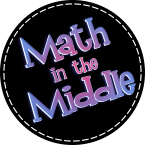
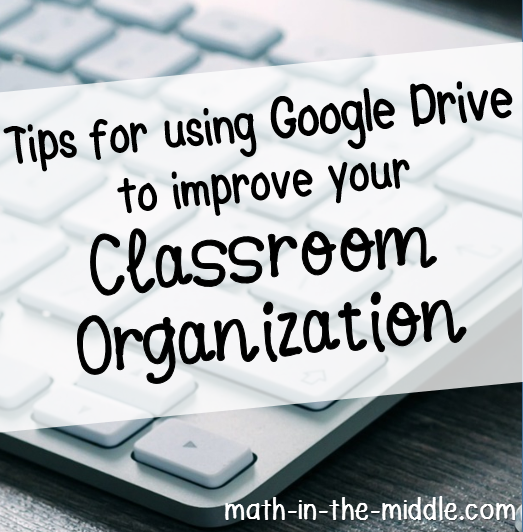
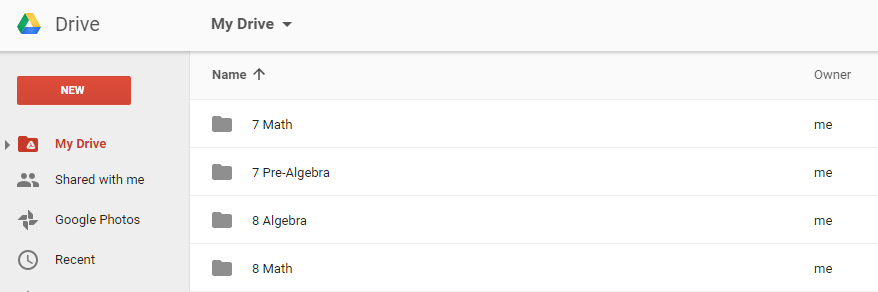
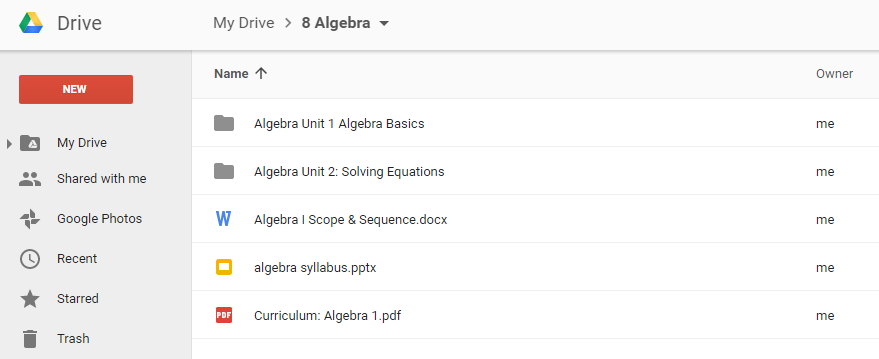
I just started using Google Drive full-time in January when our 7th/8th students were given class sets of Chromebooks. Thank you for reminding me that I can get started with this ahead of time, especially for the beginning of the year, which hasn’t even been dealt with yet.
Oh yeah…the more I can get done ahead of time the better! Good luck this school year! There are so many great ways to use chromebooks in the classroom…I am planning to try out a lot of new things with them this year and am hoping to have time to explore them and try them out this summer.
thank you for breaking it down for me…exactly what I needed.
Great – I’m glad it helped!! 🙂
I started doing this a few years ago. It’s great! Now if I could just get the room as organized as my drive. Lol
Lol…me too!!