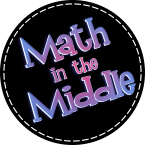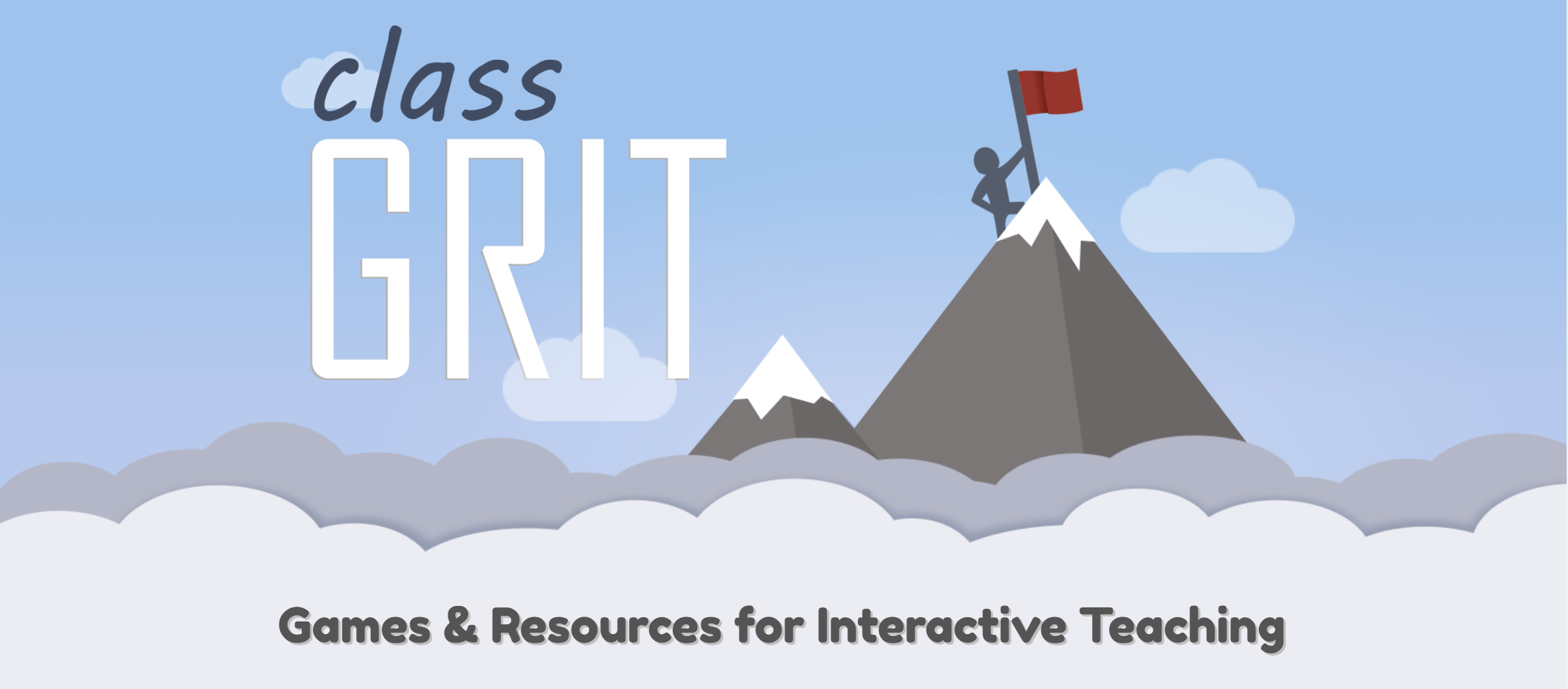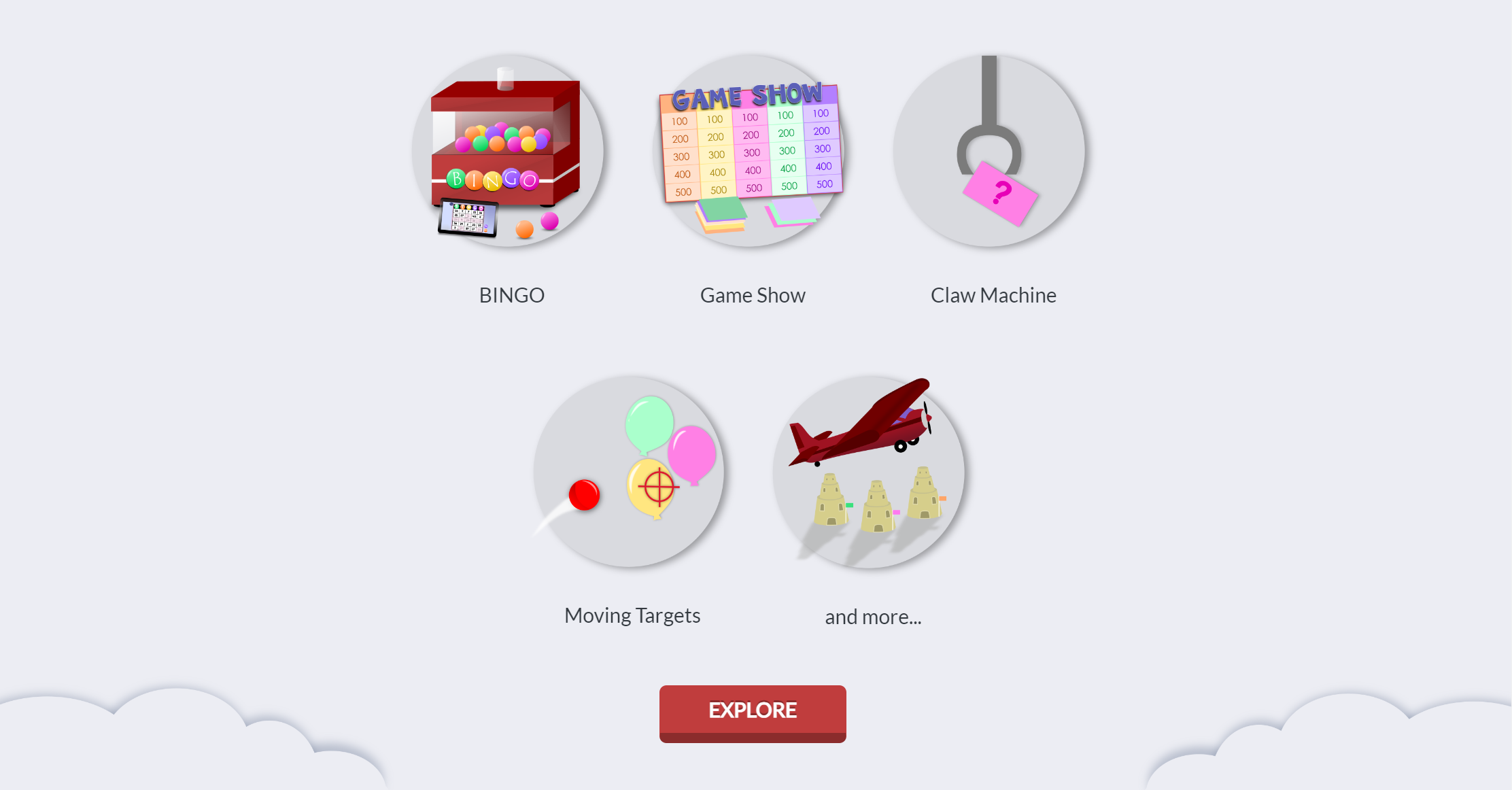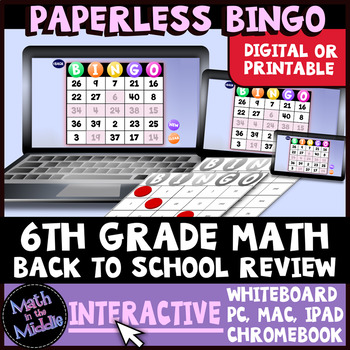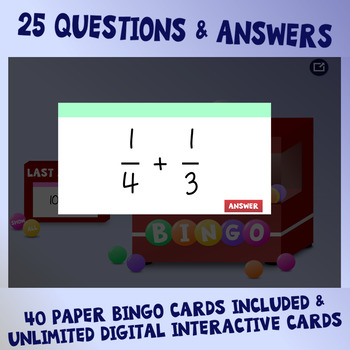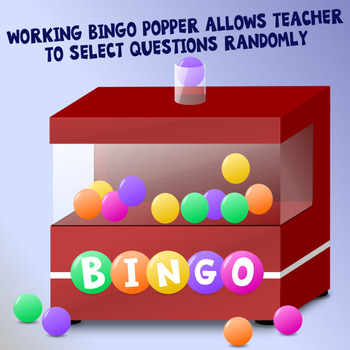Our games have moved!
You can find all of our games at our new site ClassGRIT.com
Same great games as before plus hundreds more and now you can make your own and share with other teachers, too!
Head over to ClassGRIT.com to create a free account!
Welcome to the Math in the Middle review games page! Here you will find a variety of interactive games for the middle school math classroom. Some games can be used at any time throughout the year, while many cover specific middle school math topics. You can sort through the games by topic or game type using the filter menu.
6th Grade Math Back to School Review Interactive Bingo Review Game
Looking for a fun first day of school or beginning of the year game to review 5th grade math with your new 6th grade class? This unique interactive Bingo game is sure to be a hit with your classes and set the tone for a fun-filled school year!
This game is simple to use – just one click to open the game right in your browser – no PowerPoint or special software required!
*** Download the preview to try out the game and see sample questions from the game ***
This game includes 40 questions covering a wide range of 5th grade math topics, including multiplying whole numbers, dividing whole numbers (with and without remainders), operations with decimals, rounding decimals, converting between word form and standard form, fraction addition, subtraction, & multiplication, and dividing a whole number by a unit fraction. The questions range in difficulty level.
The interactive caller app (which the teacher can project on a computer, interactive whiteboard, or projector screen) is a fun way for teachers to randomly select questions. You simply click on the screen while the Bingo balls are bouncing around to bring up a question. Then click the answer button to reveal the answer after giving students time to figure it out.
Students in a 1:1 classroom can use the bingo card app to play a paperless Bingo game! They just go to the website on their chromebook, iPad, computer, tablet, or phone and a random Bingo card will be generated with the answers to the questions. When the teacher brings up a question, they simply click on the space on their board that contains that answer. Once they get 5 in a row or 4 corners (depending on the version of Bingo you want to play) they win and their interactive Bingo board “glows”!