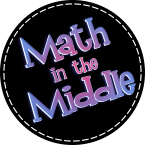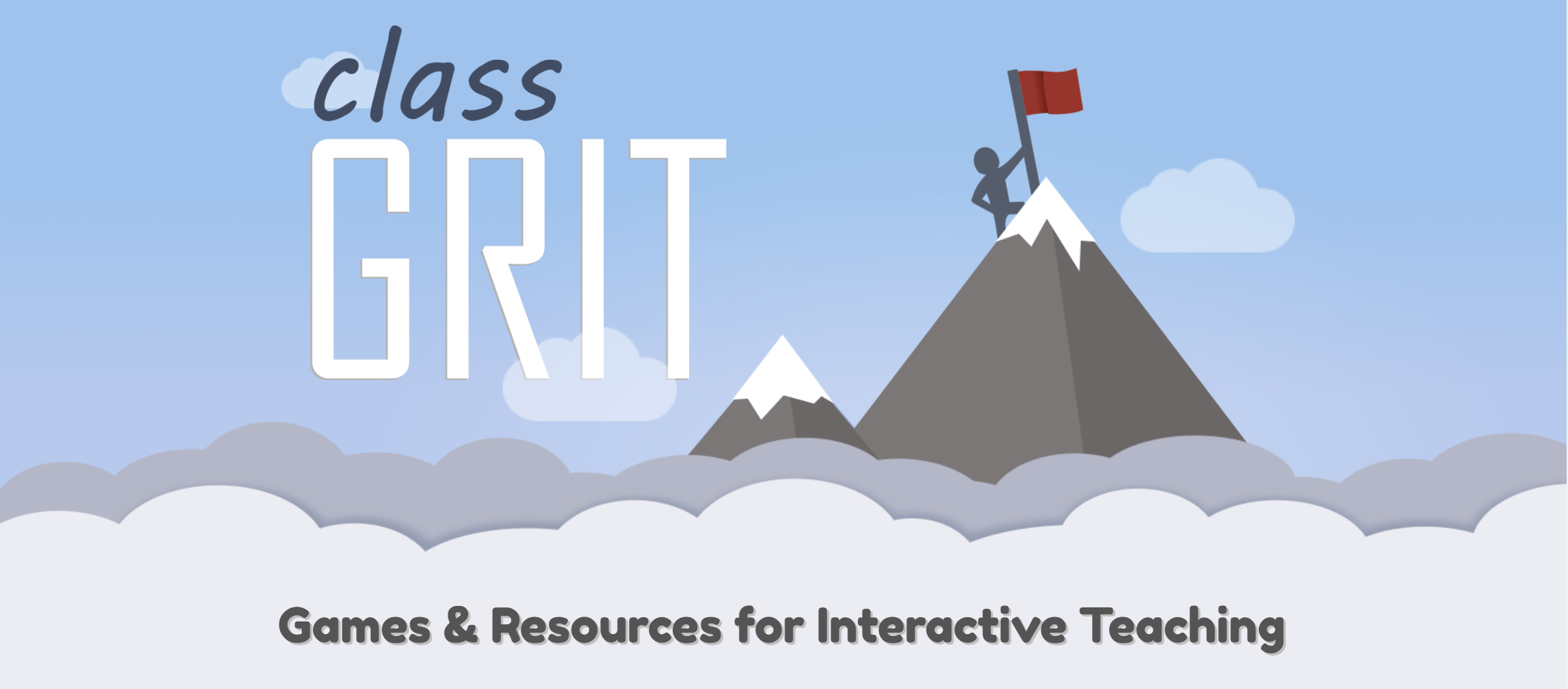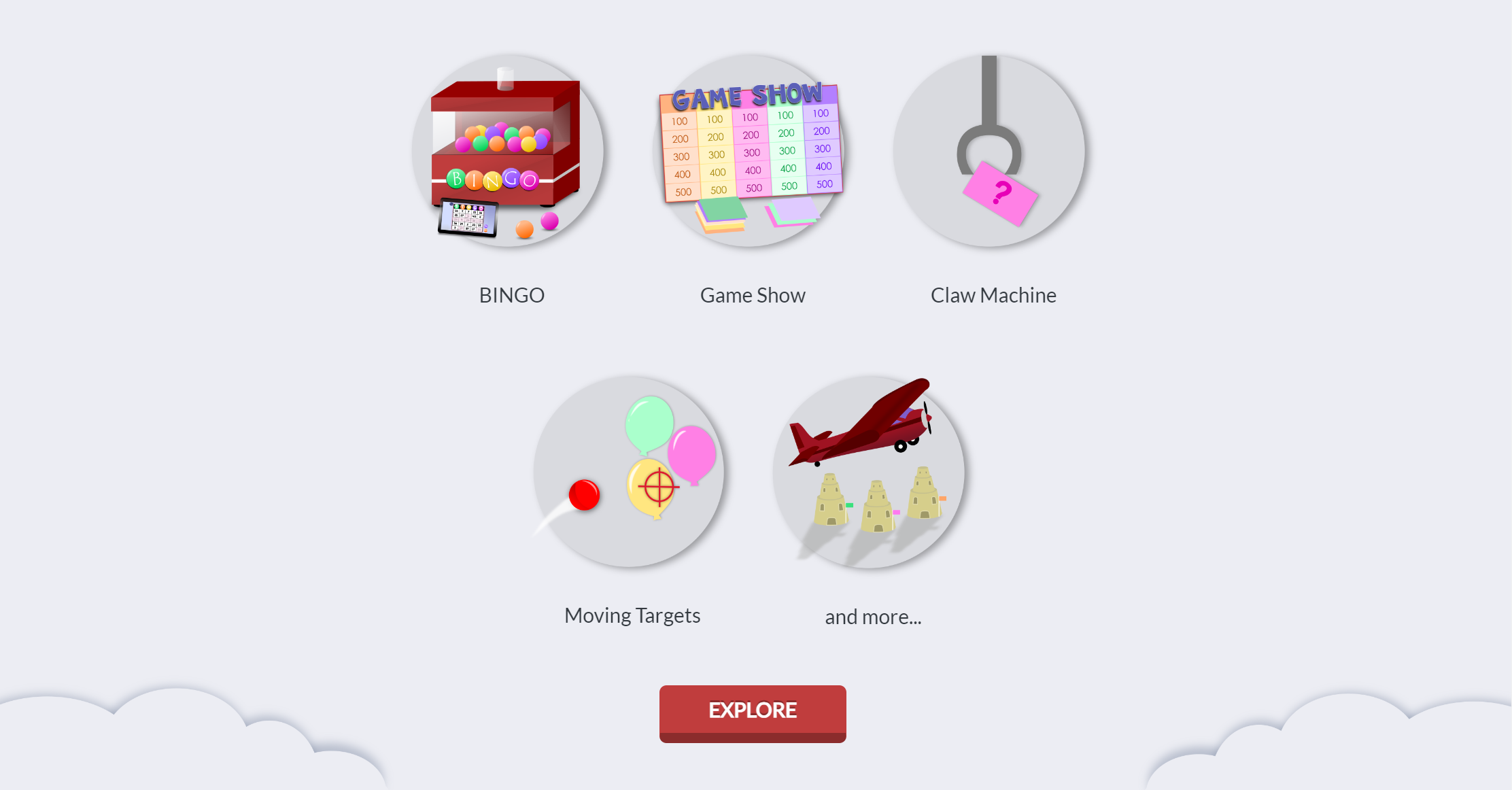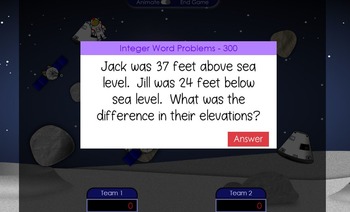Our games have moved!
You can find all of our games at our new site ClassGRIT.com
Same great games as before plus hundreds more and now you can make your own and share with other teachers, too!
Head over to ClassGRIT.com to create a free account!
Welcome to the Math in the Middle review games page! Here you will find a variety of interactive games for the middle school math classroom. Some games can be used at any time throughout the year, while many cover specific middle school math topics. You can sort through the games by topic or game type using the filter menu.
Integer Operations Moving Targets Interactive Review Game
Looking for a fun, no-prep integer review game to play with your math classes? This unique moving targets game is sure to be a hit with your students!
This comprehensive review of integers features 25 questions of varying difficulty levels spanning 5 different category topics:
– adding integers
– subtracting integers
– multiplying integers
– dividing integers
– integer word problems (mixed operations)
The moving targets game features 25 questions of varying difficulty levels spanning the 5 category topics listed above – each represented with a different space object (astronaut, satellite, grey asteroid, brown asteroid, & space capsule). Each topic has a question worth 100, 200, 300, 400, and 500 points. (Harder questions are worth more). You can play with 2, 3, 4, or 5 teams or play without teams if you do not want to play competitively.
Simply click on the screen (or have students throw a koosh ball or small stuffed animal at the board if you have an interactive whiteboard that supports touch) to select one of the objects moving around the screen to bring up a question. Have students answer the question, check their answers by clicking the “answer” button, and award points to the teams. Continue until all objects have been selected or you run out of time. Final scores and standings will be displayed when the game ends.
(If your students struggle to select the moving targets, you can “freeze” the screen by clicking the “animate” button.)